Template Literals in JavaScript: A Powerful Way to Handle Strings
In modern JavaScript, Template Literals (also known as template strings) provide an efficient way to handle strings, making them more readable, dynamic, and feature-rich. Introduced in ES6 (ECMAScript 2015), template literals offer a more flexible alternative to traditional string concatenation.
🔹 What Are Template Literals?
Template literals are enclosed within backticks (``) instead of single (') or double (") quotes. They allow multi-line strings, embedded expressions, and string interpolation without requiring complex concatenation.
✅ Syntax:
🔹 Key Features of Template Literals
1️⃣ String Interpolation
One of the most powerful features of template literals is string interpolation, which allows variables and expressions to be embedded within strings using the ${} syntax.
✅ Example:
This is more readable and concise compared to traditional concatenation:
const message = "Hello, my name is " + name + " and I am " + age + " years old.";2️⃣ Multi-line Strings
Traditionally, to create multi-line strings, we had to use
\nor string concatenation. With template literals, multi-line strings are straightforward.✅ Example:
3️⃣ Expression Evaluation
Template literals allow expressions inside placeholders, enabling direct calculations within strings.
✅ Example:
4️⃣ Tagged Templates
Tagged templates allow more advanced processing of template literals. The function receives the literal parts as an array and arguments for the placeholders.
✅ Example:
Output:
User: <strong>Alice</strong>, Status: <strong>Active</strong>
This feature is commonly used in template engines and libraries like styled-components in React.
5️⃣ Escaping Characters
Backticks (``) can be included inside a template literal using escape characters.
✅ Example:
🚀 Why Use Template Literals?
✔ Readability – Improves the clarity of code. ✔ Flexibility – Allows expressions and multi-line strings effortlessly. ✔ Better String Manipulation – Eliminates unnecessary concatenation. ✔ Modern Approach – Recommended for use in modern JavaScript.
📌 Conclusion
Template literals simplify working with strings in JavaScript. They enhance readability, allow dynamic content embedding, and provide features like multi-line support and expression evaluation. By leveraging template literals, you can write cleaner and more efficient JavaScript code.
Start using template literals in your JavaScript projects today and experience the difference! 🚀




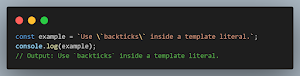



Comments
Post a Comment